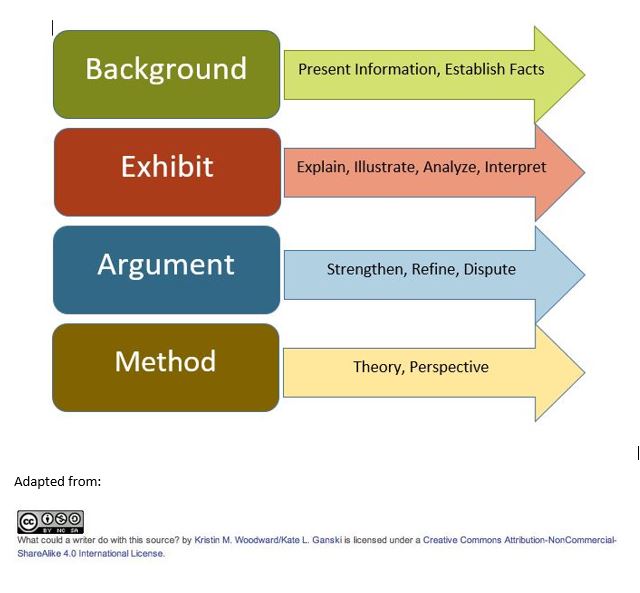Performing a Search for Literature
Why Should I Care?
Scientists are skeptical people by nature. They usually don't accept statements based on faith alone, or even common sense. They are constantly looking for data, for observations, that would confirm their ideas. We call this empirical evidence. This evidence must be systematically collected, carefully analyzed, and interpreted.
Scientists have a duty to read studies that were done before them, we call this searching and reviewing literature. There are many reasons for this. First, scientists like to share their observations so that we can use many heads to solve problems, rather than working in solitary fashion. Second, scientists can build on the work of others. Finally, scientists need to freely share their work so that no one is doing this work for their personal gain.
This lesson has 4 parts
- Internet Sources
- Library Books
- Library Articles
- Quick Reading
What's involved in doing a literature search?
In this lesson, we will cover the skills you need to develop to start finding books and articles. If you want more information about the kinds of documents and sources that are available, their advantages and disadvantages, please read the section of this manual called Sources.
''How many sources do I need?''
Students always want to know how many sources they need. The truth is, there is not an easy answer to this question. If you find great sources, you may not need that many to produce a great paper. However, covering the minimum requirement usually does not ensure success.
As a rule of thumb, try to find at least three times more sources, than what is being asked for. You probably will not use them all. But you should be going through, and rather quickly, a large number of documents to find the ones that will help you write a great paper. We have rarely heard of students who have been penalized for having used too many sources.
"What sources do I need?"
Each document you find may be useful for different reasons. We are going to use the BEAM framework to help classify the types of documents you might use for a research paper. The BEAM framework was proposed by Bizup (2008).
B- Background
E- Exhibit
A- Argument
M- Method
What could you do with these types of sources?
Background
A text that presents social and historical context of an issue, with mostly accepted facts and shared ideas. As the writer of a research paper, you want to use sources as Background for uncontested, noncontroversial facts and shared ideas to provide context which we can assume will be accepted by the reader. Sources include encyclopedias, reliable news sources, reference works, textbooks.
The remaining three types of functions involve sources that will make up the “meat” or the heart of your research paper.
Exhibit
Sources used as an Exhibit often involve data that the writer is puzzling over. An exhibit is a source that provides evidence to support an argument, or a hypothesis. Depending on the social science discipline involved, exhibits can be collected in nature, in the field, in the library, or in the laboratory. Examples include photographs, sound recordings, video, drawings, and descriptive text. Quantitative data which is available, such as census tables, are also used as exhibits.
Argument
Sources used as an Argument include books or articles whose content or ideas you wish to agree or disagree with. In a scientific study, these types of sources are often cited in the introduction section of the paper. Examples include newspaper editorials, commentary, and online opinion journalism.
Method
Finally, sources used as a Method are used when a writer wants to refer to a theory or a research study's particular method. Scientists usually discuss method at length in symposiums and conferences. There are articles whose main purpose is to discuss method, such as how data was collected, how populations were sampled. Examples include specialized journal articles and monographs.
''What am I looking for?''
In the beginning, you need to identify the basics, such as keywords. These are short expressions that come up in the text you are looking for. For example, if you are researching a paper on the history of hockey, you should use ALL of the following keywords in your search efforts:
- Hockey
- Ice hockey
- National Hockey League
- Lord Stanley
- Montreal Canadiens
Use your first basic searches to find the relevant keywords to your topic, and then search them all.
-
Internet Sources
Your first stop should be the well known internet search engines, such as Google Search. Keep in mind there are many other search engines that may find more information than Google.
Big Three
www.google.com
www.bing.com
www.yahoo.com
Search Engines That Don't Track You
https://duckduckgo.com/
https://swisscows.com/en
https://www.wiki.com/
https://archive.org/
https://searx.thegpm.org/
"What about Wikipedia?"
You should definitely use Wikipedia for your initial research. There are lots of issues to consider, whenever you use a source, and wiki has its pros and cons. What you can certainly do is use the Wikipedia page for basic information, find key words, and sub-topics. Also check out the references at the bottom of the page, and feel free to click on the links to see the background sources to the wiki article. We don't recommend that you use Wikipedia as a source. More on this later.
"What about ChatGPT?"
Automated language models, using Artificial Intelligence (AI) computing, are rapidly evolving. Our view is that bots and ChatGPT tools can be useful at different stages of the research process. For instance, these types of AI models can allow you to clear the brush so that you can see your path better. However, academic integrity and transparency must be maintained. It is an evolving field, but already, many publishing houses require authors to disclose the use of AI to help with writing.
Many of these tools don't provide sources, and those who do cite sources, have been known to provide erroneous sources. Therefore, we do not recommend using AI tools as a source in a paper. You should also keep in mind that your work may be run through an AI-checking bot to screen for use of AI in the writing of the paper.
"What do I do with websites, pages, and links?"
As you do more and more online research, you need to take a minute to keep track of your work. A simple trick is to start a new file in a word processor like Microsoft Word, or Google Documents. Paste the links and add a personal note about the information found on the website. Feel free to remind yourself of gaps to fill, questions to answer, or keywords that you can use in later searches.
My First Background Research Document
Topic: Why was the MacDonald monument in Montreal toppled?
Paper for History class - Due October 13.
Web sources;
https://fr.wikipedia.org/wiki/John_A._Macdonald
Wiki page. in French. Has background, photos, sources at the bottom. list of all statues and monuments. More detail on why French in conflict, statue decapitated in 1992 to commemorate the hanging of Louis Riel. JAM had Riel hung...
http://www.biographi.ca/en/bio.php?id_nbr=6248
Historical biography website. Academic source. Authors are J. K. Johnson and P. B. Waite. Lots of info. Read later. Talks about Grits and Tories... need to check that.
https://open.spotify.com/track/7eLv1OsLxyxs7u3CNxig5E
A folk-country song about J. A. MacDonald, on spotify. Have to look into this. Shows support from some people!
-
Library Books
Go to the library. Open the door and walk inside. You can find books by simply walking through the isles, and sliding a book off its shelf. You will also find a computer station. Libraries have their own online search engines, which you can use, even if you are not at the library. The weblink to your school's library is usually on the main webpage of the college website. Save that webpage in your thumbnails, or favourites.
Of course you can also start the search online from outside the library. Most college and university libraries are now associated to World Catalogue, which is operated by a non-profit cooperative called OCLC. You can search WorldCat from your computer, and it will list all of the libraries located near you that hold the book you are looking for.
Did you know?
As members of the public, you are welcome in most university library to consult print materials on site at any time during opening hours. Some universities even allow access to e-resources on site via a guest computer. For example McGill University reserves most of its computers for registered students, but has a few computers available for guests (https://www.mcgill.ca/library/services/computers/authentication-and-network-access).
You can also use online search engines from other databases, or even from bookstores. Consider the ones below.
Articles
https://scholar.google.com/
https://doaj.org/
Books
https://www.goodreads.com/
https://www.amazon.ca/
https://openlibrary.org/
https://www.thriftbooks.com/
https://www.chapters.indigo.ca/en-ca/
Books in French
https://www.leslibraires.ca/
https://www.banq.qc.ca/livres/
The search engine will provide information sheets on each book. This information sheet includes the title of the book, the author(s), the year of publication, the publisher, and a summary of the information in the book. It also has a call number, which allows you to locate the book on the many shelves of the library.
The US Library of Congress Classification
Each library uses a classification system for their books. Most academic libraries in Canada use the US Library of Congress Classification (USLCC) system, which sorts all books into 21 main categories, each listed under a letter of the alphabet.
For example, Canadian history is listed in the F category, as part of History of the Americas. Specifically, Canadian history is listed under F 1001 to F 1145.2, within the section for British America.
General categories of books in the USLCC
A -- GENERAL WORKS
B -- PHILOSOPHY. PSYCHOLOGY. RELIGION
C -- AUXILIARY SCIENCES OF HISTORY
D -- WORLD HISTORY AND HISTORY OF EUROPE, ASIA, AFRICA, AUSTRALIA, NEW ZEALAND, ETC.
E -- HISTORY OF THE AMERICAS
F -- HISTORY OF THE AMERICAS
G -- GEOGRAPHY. ANTHROPOLOGY. RECREATION
H -- SOCIAL SCIENCES
J -- POLITICAL SCIENCE
K -- LAW
L -- EDUCATION
M -- MUSIC AND BOOKS ON MUSIC
N -- FINE ARTS
P -- LANGUAGE AND LITERATURE
Q -- SCIENCE
R -- MEDICINE
S -- AGRICULTURE
T -- TECHNOLOGY
U -- MILITARY SCIENCE
V -- NAVAL SCIENCE
Z -- BIBLIOGRAPHY. LIBRARY SCIENCE. INFORMATION RESOURCES (GENERAL)
Source: https://www.loc.gov/catdir/cpso/lcco/
Search the McGill Library for a book on the history of hockey
A student is looking for a book on the history of hockey. They use the McGill University Library website to find what's available.
https://www.mcgill.ca/library/
The database is called Sofia. The student searches for ''history of hockey''. This leads to a page with many results. After scrolling down the page, the student decides to click on a book called:
The illustrated history of hockey : the NHL years : stories from The hockey news.
https://mcgill.on.worldcat.org/search/detail/862033781?datasource=library_web&search_field=all_fields&search=true&database=xwc&scope=wz%3A12129&format=Book&clusterResults=off&func=find-b&q=&topLod=0&queryString=history%20of%20hockey&find=Go
The next page provides lots of information about the book, including the call number.
GV
847.8
N3 I45
Most universities have several libraries, so it's important to make sure you know where to go. In this case, the book is in the McLennan-Redpath Library Complex, 3rd Floor.
Once there, the student looks for bookshelves starting with the letter G. They work their way to GV, and then use the following set of numbers, 847.8.
There might be a dozen books under GV 847.8. Once they find that section, they probably can locate the book by scanning the shelf. In doubt, they use the following N3 I45 code, to find the book in question.
TIP - Take lots of books off the shelf!
Since the books are shelved according to topics, the neighbouring documents are probably about the same topic as well. The student should certainly take as many books off the shelf as they think can benefit their research.
-
Library Periodicals
When searching on the library website, you might find an article. This is a text published in a periodical, which a recurring publication based on a set calendar. Examples include a weekly magazine, a daily newspaper, or a monthly academic journal. These articles are distributed through media databases, such as EbscoHost, JStor, Academic Search Premier, or Érudit for French-Canadian academic journals. You don't need to cite the database, they only distribute material. You should get to know them, because they may have specialties. Here are a few examples:
Pubmed
medical and biology-related resources
JSTOR
multiple disciplines, mostly US-based, varied publishing dates, history
Academic Search Complete
multiple disciplines, peer-reviewed and scholarly
Directory of Open Access Journals
fairly new database, collection of journal sources with free access from fields such as technology, medicine, social sciences, arts, humanities, different science areas
ERIC
lots of education-based literature, useful for professionals in the academic and educational fields
Academic Onefile
multiple disciplines, serious academic research
HeinOnline
comprehensive source of law-related journals, international resources, etc.
Statista
Market data, Economic tables and statistics
You will find that some sources have more scientific rigour than others, and you can determine its quality by a number of factors that we will discuss later. If the article is interesting and relevant, make a note of it in your research document. Then SAVE THE PDF of the whole text on your computer!
If you don't have access to the PDF, you will have to get the article from the physical copy of the periodical. Use the online library search engine to find the call number, the issue number, and the year of publication, and make a note of them. When you go to the library, look for the periodicals section. Once you find the publication, you'll have to leaf through to find the article. Use the table of contents to locate the article. You can scan the article as a PDF for future reference, or make photocopies.
Academic libraries subscribe to several recurring publications, which are called periodicals. These publications can be published at various frequencies in the year.
Periods Matter
| Periodicity | Publication frequency |
Example |
| Annual |
Once a year |
IKEA catalogue, The Himalayan Journal |
| Bi-annual |
Twice a year, every 6 months |
Studies on Asia (journal), Achilles Heel (magazine) |
| Quarterly |
Four times a year, every 3 months |
Quarterly Journal of Political Science |
| Monthly |
Twelve times a year, every month |
Nature Biomedical Engineering (journal) |
| Bi-monthly |
24 times a year, every two weeks |
Ancient Egypt (magazine), Journal of Mental Health |
| Weekly |
52 times a year, every week |
Us Weekly (magazine), The Journal of Neuroscience |
| Daily |
365 times a year, every day |
The Globe and Mail (newspaper), The Gazette (newspaper) |
Periodicals come in many forms, such as newspapers, magazines and academic journals, which cater to different audiences and have very different means of operation and sales. Consult the Sources section of this manual to read more about these different types of information media.
-
Quick Reading
Once you get used to library research, you will organize your search more strategically. If you can find a great magazine article, that lays out the main issues, and identifies the main agents involved in the topic, you have covered alot of ground. Then, if you find a great book, with an extensive bibliography, you don't need to mindlessly search the internet anymore. You can find the most important documents from this list.
However, becoming a ninja of library research takes experience, and luck. If you are just starting out, and have all of your sources gathered up, you want to quickly find and extract information out of them. Here are some tricks to do that: check the Table of Contents, the Index, the Bibliography, and the Find function for files.
The main trick here is to sort books into two piles: Keep for later, and Discard. You don't need to read the whole book right now. We don't want you breaking your back with a heavy backpack either.
Table of Contents
When you open a book, find the Table of Contents. Find a chapter that catches your eye, that piques your curiosity. In the Anglosphere, the Table of Contents is located in the beginning of the book. In the Francosphere, it is located at the end (Table des matières). Flip right into the chapter and read from one of the pages. Make notes of anything interesting. If you are still reading after a few minutes, put the book into the Keep for later pile. If the book does not seem useful, try the next trick before you Discard it.
Index
Many books have an Index, which is an alphabetical list of important terms WITH the page numbers were they show up in the text. This is really useful if you have a particular keyword, a name, or a place, that you are researching.
If you find that many of your keywords are in the index, put the book into the Keep for later pile. If the book does not seem useful, try the next trick before you Discard it.
Bibliography
Many books and articles have a bibliography, or a list of references. This is a gold mine. It is perfectly acceptable to search for all the books and articles listed in the first bibliography that you find. This is even expected.
If you find that the bibliography is useful for you, put the book into the Keep for later pile. If the book does not seem useful, try the next trick before you Discard it.
CTRL-F
For PDF articles, and webpages, use the FIND function on your browser, or in Adobe PDF reader. Type CTRL-F to activate the FIND search bar. Type the word you are searching, and the browser will show you each of its occurrences in the text.
Keep or Discard?
The books you choose to discard should be left on a cart, in the library, for books that need to be re-shelved. It is really important that - even if you don't use the book further - the librarians know that you took it off the shelf. It's part of their job to place the books on the shelves, but also to monitor the books that are consulted, not just borrowed out of the library. Books that are never consulted eventually get thrown away.
The books you choose to use for your paper can be either consulted onsite or checked out of the library. If you consult on site, you can photocopy important sections. We recommend that you always photocopy the cover page, so that you always have the bibliographical information. You can also borrow the book and take it home to be able to spend more time reading it. Bring the book to the circulation desk, a librarian will happily check the book out for you.
Most libraries allow books to be borrowed for three week periods, after which there are late fines.
References and Further Reading
US Library of Congress. (2023). Library of Congress Classification Outline. US Government. https://www.loc.gov/catdir/cpso/lcco/
Bizup (2008). https://researchguides.library.vanderbilt.edu/c.php?g=68838&p=8185654