How Do You Get Leads?
There are many, many ways to get leads. Generally speaking, any marketing activity that leads consumers to give a firm a piece of personal information qualifies as a lead generation opportunity. Here is a non-exhaustive list:
- content with a lead magnet, such as a whitepaper, e-book, checklist, demo, course, presentation, tool, or webinar
- online contests, giveaways, and so on
- lead generation on social media, either through dedicated options such as lead generation ads on Facebook (Figure 7.1) or Instagram or by redirecting users to a lead generation landing page
- combined with traditional marketing initiatives such as
- collecting emails at trade shows
- including URLs or QR codes that direct to a lead generation landing page in direct mailing campaigns
- collecting emails at a showroom
- opt-ins everywhere: on scroll down, in the footer, or midway through blog posts
You can find a few more ideas here and here, and the HubSpot lead generation guide here.
Figure 7.1 Lead Generation Facebook

Lead generation is typically associated with lead forms. Lead forms are web forms that allow firms to capture consumers’ email addresses and sometimes other information. They are a great tool to build a mailing list and, when done correctly, help to score leads. We will turn our attention to lead scoring later on in this chapter.
Designing lead forms, and most importantly, how many form fields you decide to use, is a balancing act. It is generally argued that consumers take less than 10 seconds to decide whether or not to give their email address to a firm. There is, however, a trade-off between collecting many email addresses and collecting email addresses from qualified leads.
Take the following study from Marketo (Figure 7.2), which found that moving from five to seven to nine form fields diminished the conversion rate (defined in this case as the percentage of visitors who provided their email addresses and became leads) from 13.4% to 12% to 10% and increased the cost per lead from $31.24 to $34.94 to $41.90. Clearly, choosing how many form fields to use plays an important role in pricing and devising lead generation campaigns. (Note: The cost per lead increases because it costs a certain amount of money to run the ads associated with this lead generation campaign. Hence, the lower the conversion rate, the higher the cost per lead).
Figure 7.2 Marketo Form Fields

Now, if asked, “How many form fields should you use as a firm in a lead generation campaign?” it might be tempting to answer, “One.” Clearly, the fewer form fields, the more leads! Yet using fewer form fields also precludes us from getting important information about our potential customers. In the case above, the form with five fields did not get the number of employees of the firm, the industry they’re in, the type of CRM system they use, or their job function. These pieces of information are important because not all email addresses are equal. If, for example, a firm specializes in a specific industry and in companies of a specific size (e.g., SMEs in the fashion industry), then collecting these pieces of information might be worth the additional $3.70 that the lead costs. This is because collecting this information will help qualify leads and will save money in the long run when running a lead nurturing campaign. We discuss this idea in greater detail when we look at lead scoring later in this chapter.
Apart from longer lead generation forms, leads are also often obtained when short opt-in forms are used in concert with ungated content marketing efforts. We see this very often on blogs, for example (Figure 7.3 and Figure 7.4).
Figure 7.3 Scroll-Down Pop-Up Opt-In on Zoella.co.uk
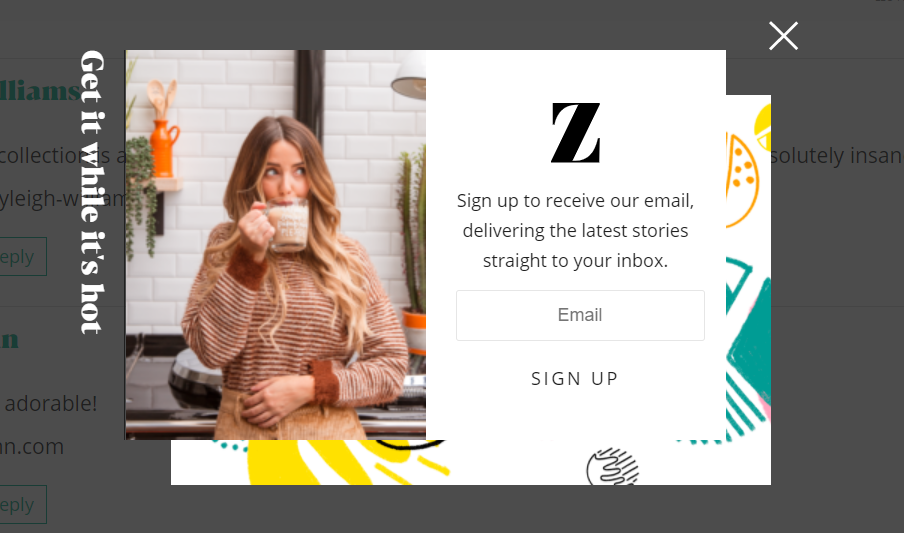
Figure 7.4 Bottom-of-Content Opt-In on fastcompany.com
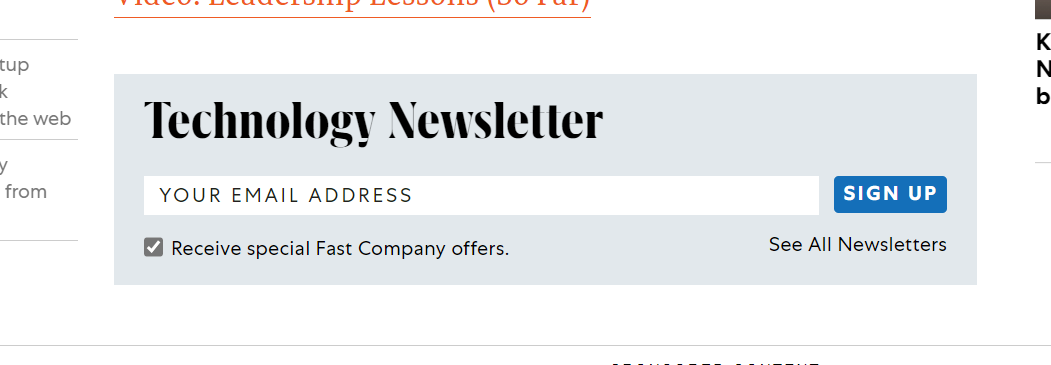
Lead opt-ins exist in many forms. They can be found in the footer of webpages, in the middle of a blog post, or at the bottom of a content page. They might appear as a welcome gate, a pop-up that appears at the start of your web browsing experience on a specific site, such as when you arrive on Neil Patel’s website for the first time. They might take the form of a lightbox (overlay box) pop-up that appears when a visitor performs certain actions, such as spending a specific amount of time on a site, scrolling to a specific section of a page (for example, scrolling all the way down on Zoella’s blog posts), entering a specific page, or viewing a specific number of pages on a website).
Opt-ins can be characterized based on two dimensions: whether consumers explicitly know that providing their email address will enter them in a lead nurturing campaign and whether the opt-in in confirmed by the firm, as follows (from Marketo’s Definitive Guide to Email Marketing):
- Implicit opt-in: “When a website visitor fills out a form on your site such as to download a content asset or register for a webinar. Your website’s privacy policy must state that performing this action automatically opts the user into email marketing. This option is low effort, but also has the lowest level of engagement.”
- Explicit opt-in: They “require the user to voluntarily sign up and give their persona information. Often this takes the form of a registration box or page that reads something like ‛I want to receive news and updates’.”
- Single opt-in: “When a new subscriber enters his email address and possibly other information (demographics, preferences, etc.). He is immediately subscribed and will automatically receive the next email in your nurture campaign.”
- Double opt-in: “These occur when a new subscriber enters his email address and, depending on your needs, other information and content preferences. A post-subscribe thank you page may alert him to look for an email conformation. Once he receives that email, he’ll need to click on a link or button to confirm.”
Increasingly, transparency has become the name of the game when practicing online marketing, and an explicit double opt-in is often seen as a best practice. This is because consumers are more likely to open emails that they receive when they clearly know that they had signed up to receive them. Additionally, double opt-ins ensure that consumers want to receive an email and that the email address they gave was valid.
