Keywords
The last set of factors concern keywords. Keywords are terms you include on your webpages to communicate with search engines and with people. They help you clearly identify the ideas and topics on your webpage. Keywords are what link your webpage to the SERP through people’s search queries. Keywords need to not only represent your content well and naturally but also address what people you want to attract to your website are searching for.
The central implication of this is that you should be creating webpages to rank on specific search queries that people you want as customers are searching for. This is why representing the customer and understanding the need, goals, and challenges of personas are so important!
For example, for the search query “how to bathe a cat,” the webpages that are positioned on these keywords are likely to rank first. This is because these webpages are telling search engines, “Look at our keywords, we have created a webpage specifically for this search query.” As a result, search engines can assume that these webpages will be better at answering the needs of people for a specific search query. People who get good search results that answer their needs are happier about the search engine, and they will continue to use it. The goal of search engines is to have people coming back and use them again. By helping search engines answer exactly what people are searching for, you are making sure you rank higher.
How do you position webpages on keywords? Basically, by putting keywords in a few key places on your website to “talk” to a search engine and indicate what search query a certain webpage is meant to rank on. To talk to a search engine, you want to put the keywords on which you want your webpage to rank in the following specific places (Figure 3.5):
- page title
- meta description
- page URL
- headings (the titles) in the webpage
- the body (that is, the text)
Figure 3.5 Top On-Page Factors
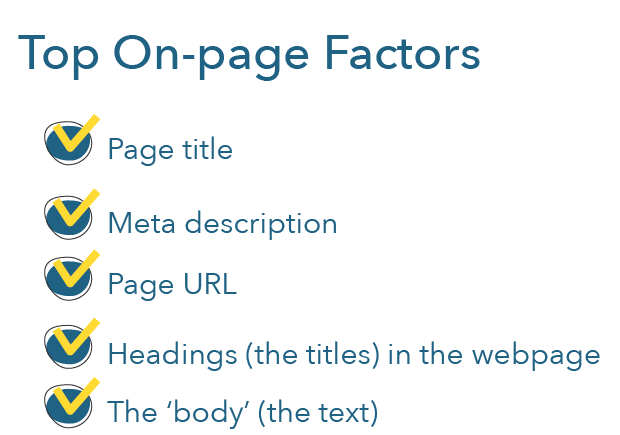
Take the “What Are Keywords” page on Moz.com on as an example. This page clearly aims at positioning itself on search queries related to keywords, and more specifically, the search “what are keywords.” How do we know this? Because it has those specific keywords repeated over and over again in the five aforementioned places.
- The page title is “Keywords | SEO Best Practices [2021] – Moz.” (You can easily find any page title by looking at the page source by right-clicking within a webpage and then clicking on the option “view page source” in the menu of your web browser.)
- The meta description is: “In terms of SEO, ‘keywords’ are the words and phrases that searchers enter into search engines, also called ‘search queries’ to find what they are looking for. A well-optimized website will have keywords and related topics in their content to make it possible for people to find their website via…”.
- The page URL is https://moz.com/learn/seo/what-are-keywords
- The phrase “What are keywords” is repeated three times in the first three headings, which are
- “What are Keywords?”
- “Why are keywords important?” and
- “What are long-tail keywords?”
- These keywords, and related words, are repeated over and over again in the body.
As we saw above, the top factors associated with keywords are the following: keywords in anchor, body, density, in total, in meta.
Keywords in anchor are not controlled by the owner of a website. Rather, as explained above, they are controlled by whoever is linking to your site. Therefore, we won’t be considering them in this section.
The rest of the keywords factors are controlled by the website owner.
Keywords in body refers to the keywords used throughout your text in a given webpage. Ideally, you want to create a tight semantic network of keywords that relate to one another. For example, let’s say you are creating a page to rank on the keywords “best dresses at the 2020 Oscars.” To indicate to search engines that this is what you what to rank on, you can put these main keywords in the URL, page title, and one or more headings. But repeating these keywords over and over again in the body of the text won’t feel natural and will hinder user experience. As a result, you can come up with synonyms to use in the body. Here are a few examples of keywords and possible synonyms:
- best: top, talked about, fashionable
- dresses: attire, robes, outfits
- Oscars: academy awards, red carpet, statuette
Using this approach will not only help you create a webpage that fares better in terms of user experience, but it will also help you have both a high density keywords in the body (i.e., a high ratio of keywords to total number of words) and a high total number of keywords.
Keywords in meta refers to having the keywords in the meta elements of your webpage, which for the sake of this course will be represented by page title and meta description.
To recap, search engines consider more than 200 factors, but the top factors used to rank website can be grouped into three categories:
- user experience
- backlinks
- keywords
When doing SEO, your role is to create webpages that directly address specific search queries. This will help you craft content that will provide a great user experience and tie your webpage to specific keywords associated with a search query. In the world of search optimization, this is referred to as on-page optimization, which is achieved by making changes to the page code, content, or structure of the website to make it more accessible for search engines and improve the user experience.
The other type of optimization talked about is off-page optimization, which is focused on building backlinks. Strategies to improve backlinks might have to do with creating highly shareable content and public relations activities to bring attention to the content you have created. For example, a strategy we used in a firm I worked in was to create benchmark studies (studies that compare competitors based on a set of variables and provide some baseline). These were heavily shared by firms and discussed in the media, which drove a lot of traffic to our website. Companies like McKinsey are continuously producing free content, like their “Featured Insights” website section, to generate discussions around their firm.

No Comments